In this article, we learn how to find columns containing a certain value in pandas. This is a very common scenario you came across during deployment. Let see how pandas find column contains a certain value –
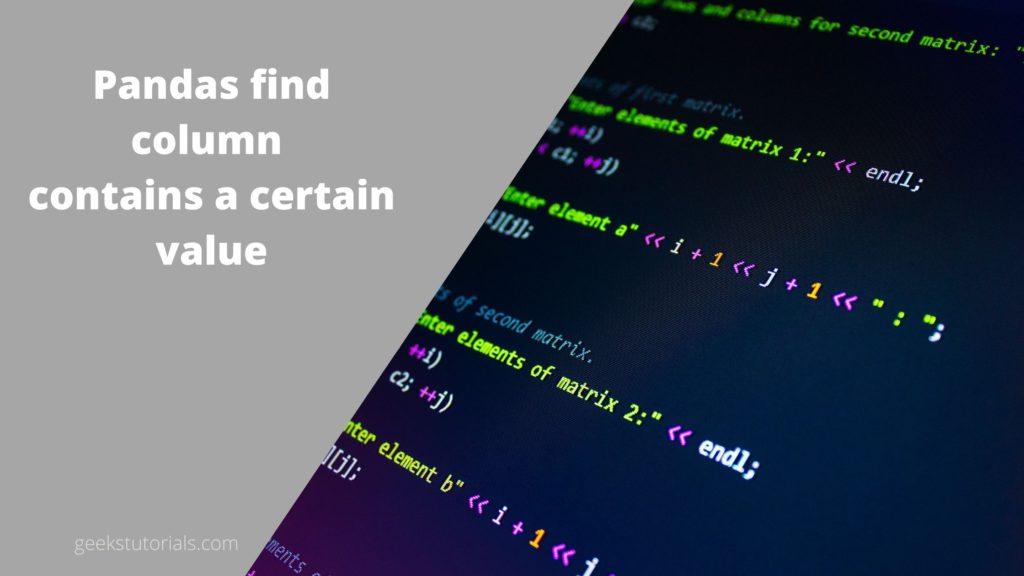
Suppose you have a data frame having the following columns –
import pandas as pd1
df = pd1.DataFrame({
'A': [1, 5, 7, 1, 5],
'B': [2, 5, 8, 2, 5],
'C': [3, 6, 9, 3, 6]
})
The above structure has three columns A, B, and C and these columns have below following values –
A B C 0 1 2 3 1 5 5 6 2 7 8 9 3 1 2 3 4 5 5 6
Now let find out the column index which contains the value 5. So to achieve the desired output we use “np.where” from NumPy which helps to find a certain value in the column.
The “np.where” method from numpy is used to find the column index that contains a certain value. You can use numeric or string any type in this “np.where” function.
Below is the syntax of numpy np.where method.
np.where(condition[ x, y])
This function returns an array with elements from x where the condition is true and elements from y elsewhere.
import numpy as np col_index = pd.DataFrame(np.where(df.eq(5))[1] + 1, columns=['col_index'])
The above code finds the index of column B that contains the numeric value 5.
Output
col_index 0 2 1 2
Pandas find column contains a certain string value
In the above example check the numeric value what if you have to find the column contains a string.
Example –
The below code returns the array if column A contains the string “hello”.
df[df['A'].str.contains("hello")]
Let’s understand the same using the below example suppose we have below data frame –
df1 = pd.DataFrame({'col': ['^Mac', '^Macbook', 'Mac11', 'Mini']})
df1[df1['col'].str.contains('^Mac', regex=False)]
Output
col
0 ^Mac
1 ^Macbook
Here I have used regex=False because I have a special character in my data frame so it interprets as a normal string. By default regex is true or you can alternatively use the backslash.
df1['col'].str.contains('\^')
I hope now you understand how to find a column that contains a certain value in pandas.